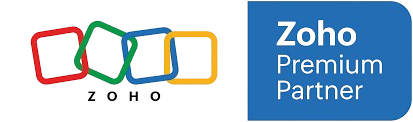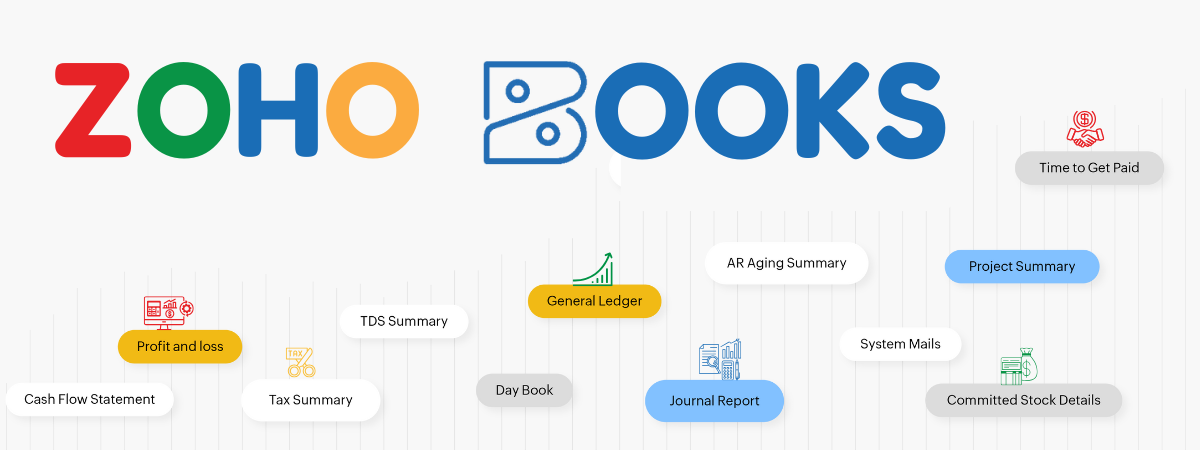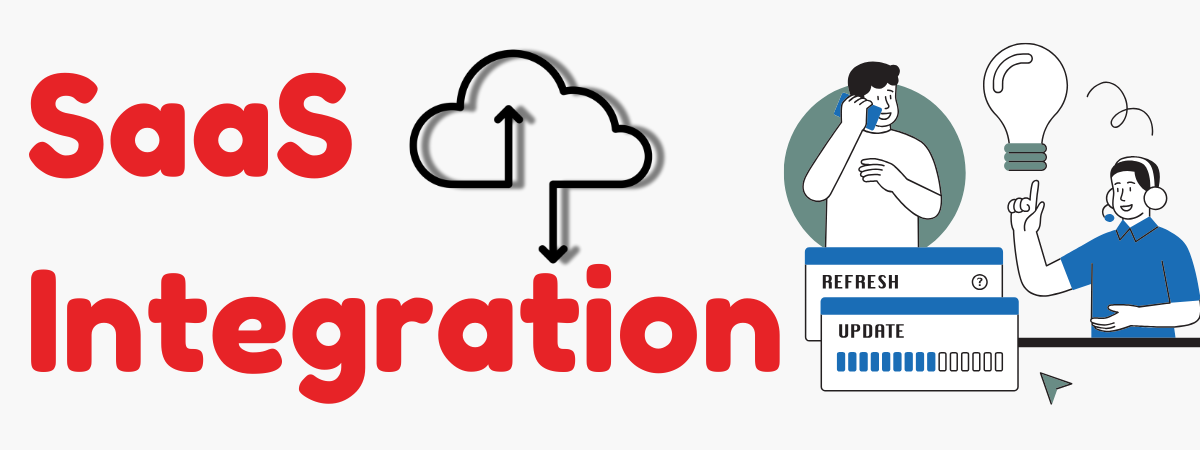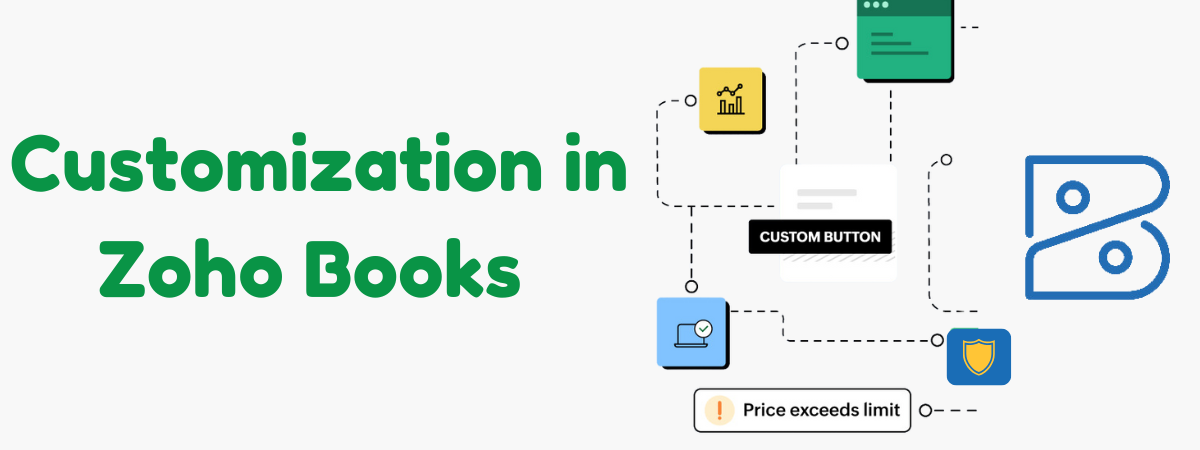
In today’s rapidly changing business environment, a one-size-fits-all approach to financial management no longer suffices. Customization is the key to standing out, and Zoho Books leads the way in empowering businesses with tailored solutions. This cutting-edge accounting software takes customization to unparalleled heights, enabling businesses to streamline operations and gain a competitive edge.
Let’s explore how Zoho Books’ robust customization features can elevate your financial management and transform the way you do business.
Why Customization Matters in Financial Management
Every business is unique, and financial processes should reflect that. Zoho Books offers an array of customizable features designed to cater to specific needs, making it an ideal choice for businesses looking to optimize their workflows.
Custom Fields
Zoho Books lets you create fields tailored to your business requirements within various modules. Unlike default fields, custom fields capture unique data, allowing precise tracking and enhanced reporting.
Example:
Add a dropdown custom field to quotes to record potential clients’ purchase intent. Categorize leads as “Engaged,” “Interested,” “Promising,” or “Potential” to prioritize follow-ups effectively.
Validation Rules
Ensure data accuracy and consistency by implementing validation rules. These predefined conditions help prevent errors and enforce compliance with your business policies.
Example:
Set a validation rule to cap purchase order amounts, avoiding bulk purchases that exceed a specified budget. This safeguards your financial strategy without manual oversight.
Custom Buttons
Custom buttons simplify repetitive tasks by automating specific actions. Tailor these buttons to suit your unique business operations for greater efficiency.
Example:
Add a “Follow Up” button in the Quotes module to remind sales executives to call prospects and close deals faster.
Custom Links
Access external resources seamlessly with custom links. Embed placeholders within links to fetch context-specific data effortlessly.
Example:
Automate daily price checks for fluctuating items by linking directly to vendor websites. With a single click, view item-specific details without manual navigation.
Custom Modules
When standard modules don’t meet your needs, Zoho Books lets you create personalized sections to manage unique data.
Example:
For a transportation business, add a “Fleet” module to track vehicle details such as type, registration number, and service history.
Custom Views
Organize your records effectively with custom views. Filter and access data based on criteria relevant to your tasks, ensuring a streamlined workflow.
Example:
Create a custom view in the Invoices module to monitor high-value invoices that remain in draft status or haven’t been sent.
Related Lists
Bring together data from Zoho Books and third-party services with related lists. This feature simplifies cross-referencing, helping you make informed decisions.
Example:
Link quotes, sales orders, and invoices to a single purchase order for easy tracking in a hardware import business.
Web Tabs
Centralize your work environment by embedding external webpages or applications directly in Zoho Books.
Example:
Enable your team to post updates on company achievements by adding web tabs for internal and public communication platforms.
Take Financial Management to the Next Level
Zoho Books’ customization features offer unparalleled flexibility, empowering businesses to design workflows that align perfectly with their goals. From reducing manual effort to improving decision-making, these tools are a game-changer for modern financial management.
Discover the Zoho Books Advantage
Tailor your accounting system to fit your unique business needs and unlock new opportunities for growth. Stay tuned for our next blog, where we’ll explore how automation in Zoho Books can further enhance your business processes.